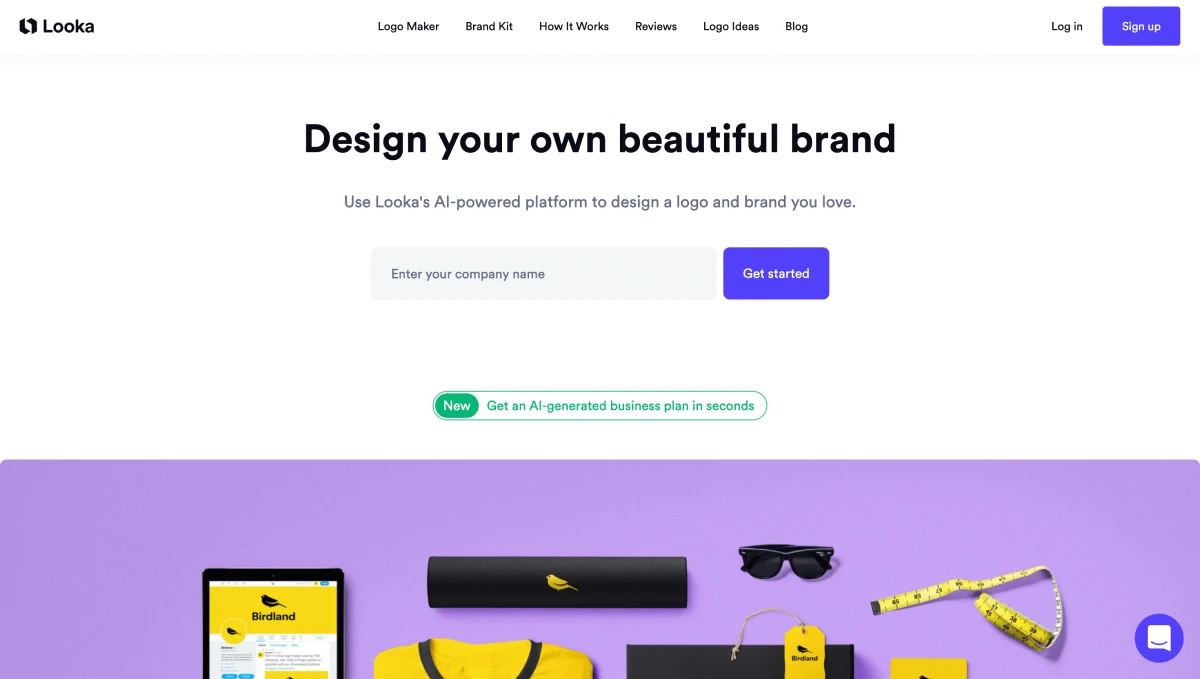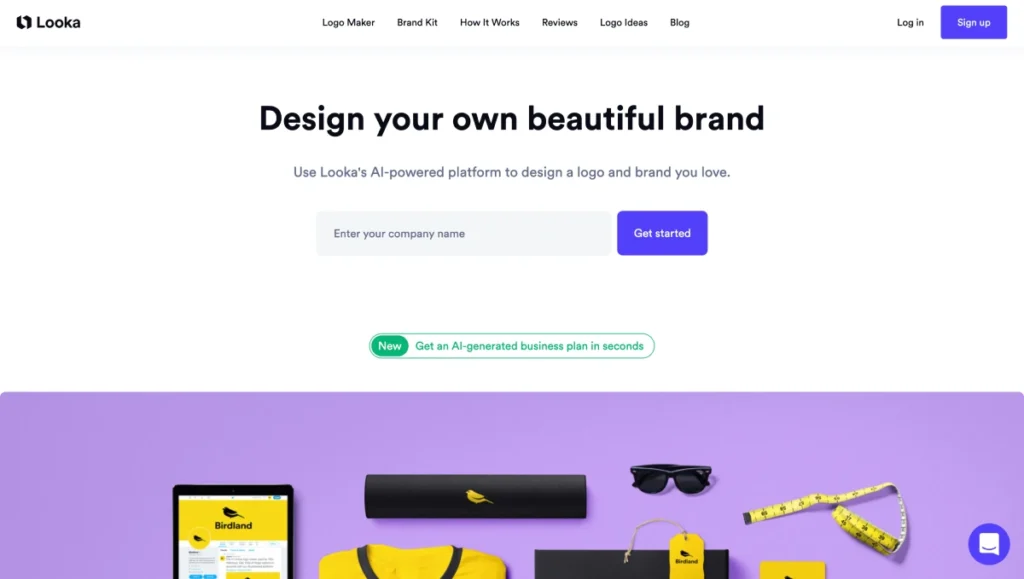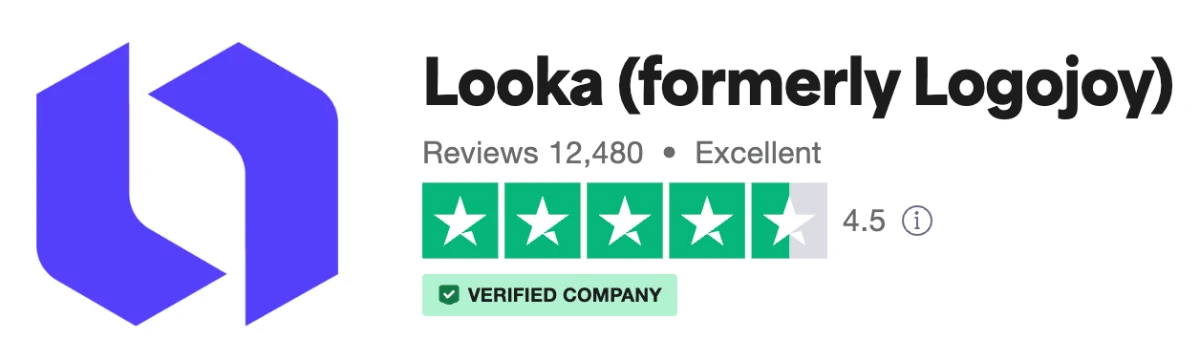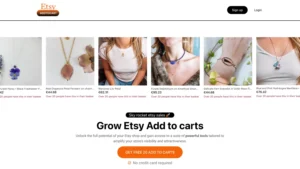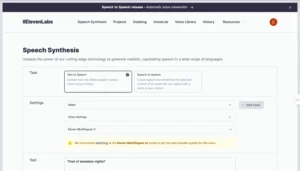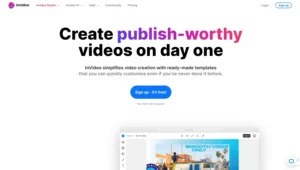Table of Contents
Introduction to Looka
Have you come across Looka? It’s an AI-powered platform for logo designing. Founded in 2016 by its current CEO Dawson Whitfield, Looka was dreamt up to give small businesses and individuals access to high-quality design.
Thanks to its advanced technologies, including deep learning algorithms, Looka can create professional logos with ease. It boasts more than 20 million users in 188 countries and has crafted over 10 billion custom logos. Now, it’s extended its reach to include social media assets, business cards, and website creation.
Previously known as Logojoy, the company underwent a significant rebranding in 2019, becoming the Looka we know today. It was more than just a name change—product delivery, logo applications, and recurring revenue sources were revamped. These strategic changes helped triple the company’s monthly income since October 2019, sparking a return to profitability.
Based in Toronto, Canada,The team of 11 continues to innovate in 2023, making strides in AI-powered design. With $5.6 million in funding secured, They aims to keep growing while enhancing its reputation as an innovative tech company.
Designing a Logo with Looka: A step-by-step guide
The Looka logo design process utilizes AI technology to craft bespoke logos that align with your business identity. Here’s a structured guide to navigating through Looka’s logo templates and selecting the ideal design for your brand:
1) Initiate with Design Inspiration: Start by entering your company name and choosing preferred logo styles, colors, and symbols. Looka’s AI-driven logo maker uses these inputs as the foundation to generate your logo designs.
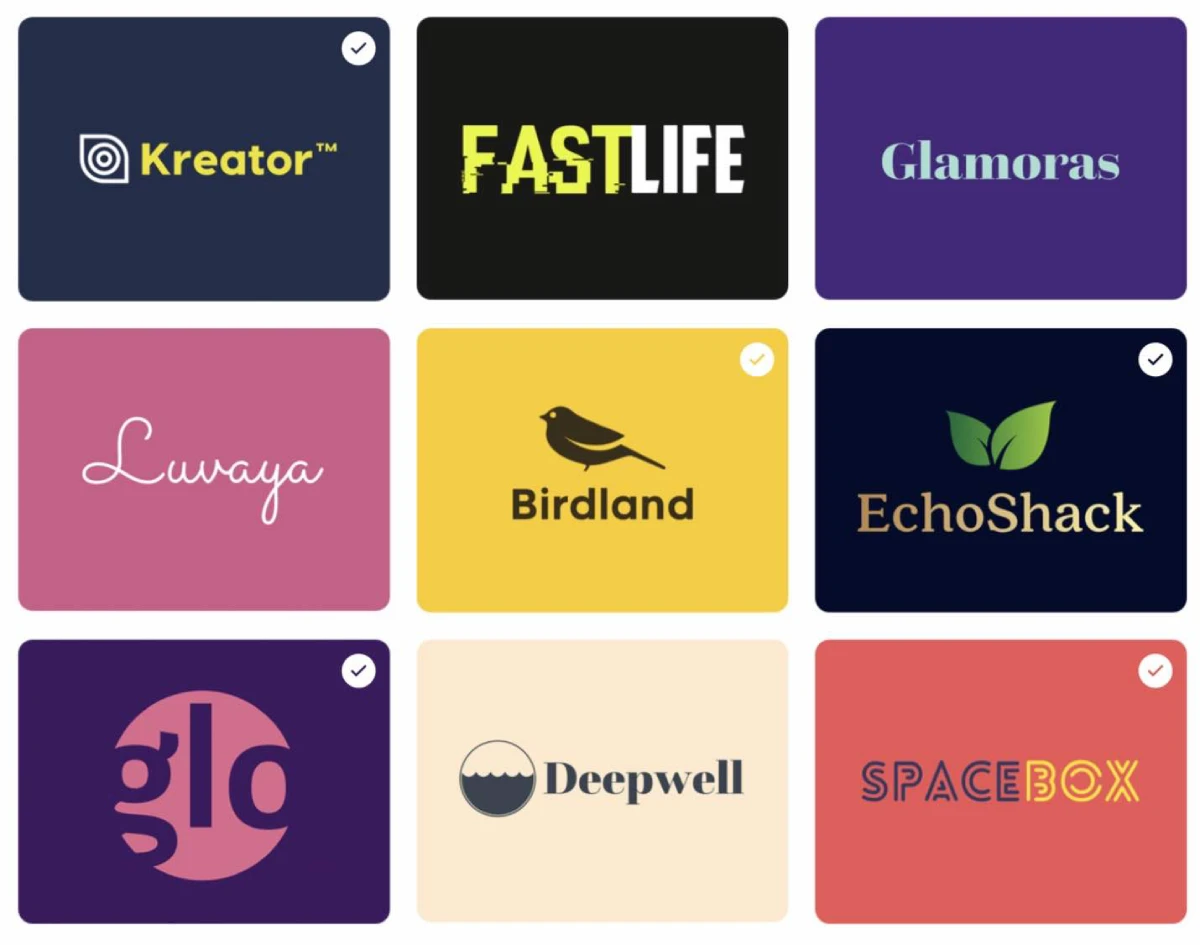
2) Explore and Select Favorites: You’ll quickly find yourself browsing through custom logos uniquely tailored for your business. As you interact with the platform, will adapt and create more designs reflecting your preferences.

3) Refine Your Design: Any chosen logo can be further customized. You have the flexibility to modify colors, fonts, layouts, and symbols, as well as adjust spacing and sizing to your liking.

4) Preview Logo in Various Applications: Selecting a logo allows you to see it mocked up on business essentials like business cards and T-shirts. The preview feature updates in real-time as you make modifications in the editor.

5) Download Your Logo Files: Once you settle on a logo and complete the purchase, they will provides all necessary files, including high-resolution PNGs and vector files for both digital and print use.

Beyond logo creation, their AI platform is equipped to assist in website design and overall brand building. After finalizing your logo, you can engage with Looka’s Brand Kit. This feature offers access to over 300 branded templates, incorporating your logo, brand colors, fonts, and images, enabling you to create compelling marketing materials.
Should you require assistance at any stage of the logo design process, Looka’s support team is readily accessible through chat, email, and the Looka Help Center.
Customizing Your Looka Logo: Adding a personal touch to your design
Customizing your logo is a breeze with their intuitive editor. Let’s break down the process:
- Edit Text: Let your brand name or slogan shine by modifying the text in your logo.
- Change Symbol: Opt for a new symbol that embodies your brand. Use Looka’s keyword search to find it.
- Font Selection: Get the perfect font that speaks your brand’s personality.
- Adjust Spacing: Attain the perfect balance in your logo by finessing the spacing.
- Edit Container: Fine-tune your design by altering the container if your logo has one.
- Add Trademark/Copyright Symbol: If needed, add TM, SM, ©, or ® symbols to your logo.
- Upload Your Own Symbol: Personalize your brand by integrating a unique symbol of your choice.
- Use Multiple Symbols: If fitting to your brand’s vision, incorporate more than one symbol in your design.
- Custom Fonts: Spruce up your logo by using a font of your choice.
- Color Modification: Align your logo with your brand’s color theme.
Your logo should authentically represent your brand. Looka’s preview feature can help visualize your logo in real-world applications, such as on T-shirts and business cards. Once you’re pleased with the design, you can save and download your logo in high-resolution formats.
Note that post-purchase, Looka enables you to revise several design elements, except for the text of your company name. To take customization to the next level, Looka’s Brand Kit lets you create other branded materials, like business cards and social media profiles.
The bottom line – aim for a logo that’s unique to your brand and resonates with your target audience. It should be a true reflection of your business’s character and principles.
Looka’s Pricing Plans: Choose the best option for your business
Looka offers pricing plans to cater to different business needs, with options for both one-time buys and yearly subscriptions. Here’s a simplified rundown:
| Plan Type | Plan Name | Price | Main Features |
|---|---|---|---|
| Logo Packages | Basic Logo Package | $20 (One-time) | You get one PNG logo file. |
| Premium Logo Package | $65 (One-time) | You get several logo files and variations. | |
| Brand Kit Subscriptions | Brand Kit Subscription | $96/year | Access 300+ design templates. Use your logo, colors, fonts, photos, and content. |
| Brand Kit Web Subscription | $192/year | All of Brand Kit Subscription features plus an AI-generated website. | |
| Enterprise Package | Enterprise Package | $80 (One-time) | Boost your brand with advanced features not revealed yet. |
These prices are one-time or annual fees without any extra hidden costs. You can pay via major credit cards (MasterCard, Visa, American Express) or PayPal.
It’s always good to remember that prices and features may change. So, check out Looka’s official website for the latest and most accurate information.
Troubleshooting Looka: Common issues and how to solve them
Ever struggled with issues on Looka, the AI-powered logo design platform? Here’s an easy guide to help you troubleshoot:
- Logo Loading Glitches: Having trouble seeing your logo in Chrome or Firefox? A good old log in, log out and SHIFT + Refresh might just do the trick.
- App Crashes: Ever been left staring at a black or white screen on your Android? The app may be temporarily down, and if it keeps happening, be sure to report it.
- Login and Account Management: Forgot your password? Need to manage your subscription? Looka’s help center has you covered with a wealth of articles to guide you.
- Logo Customization Troubles: Can’t quite get your design to look right in Looka’s logo editor? Fear not, the help center is packed with articles to walk you through it.
- Using Logos and the Brand Kit: Need a hand getting the most out of your logo or navigating your Brand Kit? Once again, Looka’s help center is a great place to start.
Remember, troubleshooting is more an art than a science, and nailing the issue might take a few tries. If things get sticky, make sure to describe the problem in detail, gather all the relevant info, and try to recreate the error. This way, you’ll have a better shot at pinpointing the exact cause and fixing it for good.
Trustpilot Reviews
Conclusion
As we reached the end of our journey, it’s clear that this platform brings a lot to the table for brands seeking an efficient, user-friendly, and affordable solution for logo design. Built to accommodate both beginners and design-savvy individuals, Looka extends far beyond mere aesthetics. It has successfully integrated intelligent technology to make logo creation a seamless and enjoyable experience.
Moving past the initial design phase, They steps up by offering additional resources such as ready-to-use social media kits and promotional materials. These extra features can really help your brand establish its presence and visibility in today’s competitive digital market.
While Looka’s pricing plans vary, each tier adds increased value, Starting from a basic one-time payment for a single logo, up to the Enterprise package that offers multiple professional logos, business cards, and other substantial benefits that could significantly aid brand development.
Note: Remember, investing in your brand’s visual identity is not an expense, but rather an investment that could potentially drive significant returns in the future.
Yes, you may face a few technical hiccups along the way. However, Looka’s team has done a commendable job of providing extensive troubleshooting resources and responsive customer support to help you navigate any potential obstacles. It’s a testament to Looka’s commitment to ensuring a smooth user experience from start to finish.
How do I make a logo with Looka?
How do I make changes to my logo after purchasing?
What is the Brand Kit?
The Brand Kit is a tool that gives you instant access to 300+ branded templates generated using your logo, colors, fonts, and stock photos and content. Looka provides the digital files of your designs to download, not printouts. However, your files download in a high-res PDF format, so they’re easy to send to any local printer or on-demand printing service